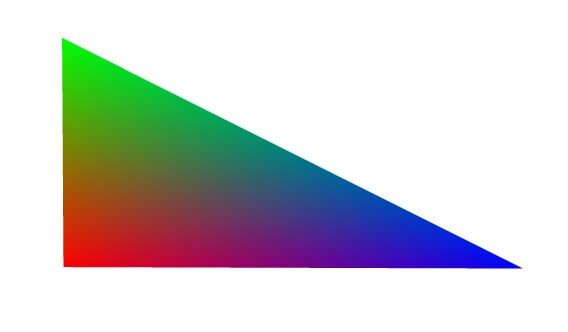18. 几何体顶点颜色数数据
18. 几何体顶点颜色数数据
# 几何体顶点颜色数数据
章节2中介绍过顶点位置、顶点法向量数据,下面给大家介绍顶点颜色.attributes.color数据。
- 顶点位置数据
geometry.attributes.position - 顶点法向量数据
geometry.attributes.normal - 顶点UV数据
geometry.attributes.uv - 顶点颜色数据
geometry.attributes.color
# 几何体顶点颜色.attributes.color
几何体BufferGeometry顶点位置数据.attributes.position。
const geometry = new THREE.BufferGeometry(); //创建一个几何体对象
const vertices = new Float32Array([
0, 0, 0, //顶点1坐标
50, 0, 0, //顶点2坐标
0, 25, 0, //顶点3坐标
]);
// 顶点位置
geometry.attributes.position = new THREE.BufferAttribute(vertices, 3);
与几何体BufferGeometry顶点位置数据.attributes.position一一对应的顶点颜色数据.attributes.color。
每个点对应一个位置数据,同时对应一个颜色数据。
const colors = new Float32Array([
1, 0, 0, //顶点1颜色
0, 0, 1, //顶点2颜色
0, 1, 0, //顶点3颜色
]);
// 设置几何体attributes属性的颜色color属性
//3个为一组,表示一个顶点的颜色数据RGB
geometry.attributes.color = new THREE.BufferAttribute(colors, 3);
# 点模型Points渲染顶点颜色数据
通过点、线、网格模型渲染几何体Geometry,如果希望顶点颜色.attributes.color起作用,需要设置材质属性vertexColors:true,下面以以点模型为例给大家演示,你可以看到geometry的不同点被你设置为了不同颜色。
// 点渲染模式
const material = new THREE.PointsMaterial({
// color: 0x333333,//使用顶点颜色数据,color属性可以不用设置
vertexColors:true,//默认false,设置为true表示使用顶点颜色渲染
size: 20.0, //点对象像素尺寸
});
const points = new THREE.Points(geometry, material); //点模型对象
# 颜色渐变(颜色插值)
自定几何体顶点颜色数据,然后用线模型Line渲染,你可以看到直线的颜色是渐变的。
下面代码两端直线,分别是红色到蓝色渐变、蓝色到绿色渐变。
const colors = new Float32Array([
1, 0, 0, //顶点1颜色
0, 0, 1, //顶点2颜色
0, 1, 0, //顶点3颜色
]);
geometry.attributes.color = new THREE.BufferAttribute(colors, 3);
const material = new THREE.LineBasicMaterial({
vertexColors:true,//使用顶点颜色渲染
});
const line = new THREE.Line(geometry, material);
几何体顶点颜色.attributes.color设置的直线颜色渐变效果

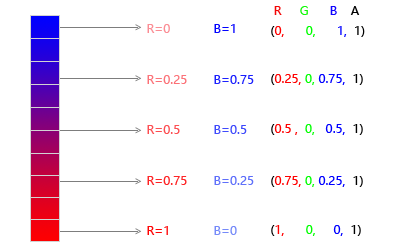
# 网格模型颜色渐变
自定几何体顶点颜色数据,然后用网格模型Mesh渲染,和Line一样,也会产生颜色渐变效果。
const material = new THREE.MeshBasicMaterial({
// color: 0x333333,//使用顶点颜色数据,color属性可以不用设置
vertexColors:true,//默认false,设置为true表示使用顶点颜色渲染
side: THREE.DoubleSide,
});
const mesh = new THREE.Mesh(geometry, material);